Using The Bestplaces Mobile App
With 81% of Americans owning a smartphone*, it's a safe bet you'll use several different apps today. And if you haven't tried the BestPlaces app, here's why you're missing out and why we think you should download it today.
We'll walk you through a practical, real world application (pun intended) using a simple case study, as well as have our app developer walk you through some of the improvements we've made in the past few months.
* Source: Pew Research Center
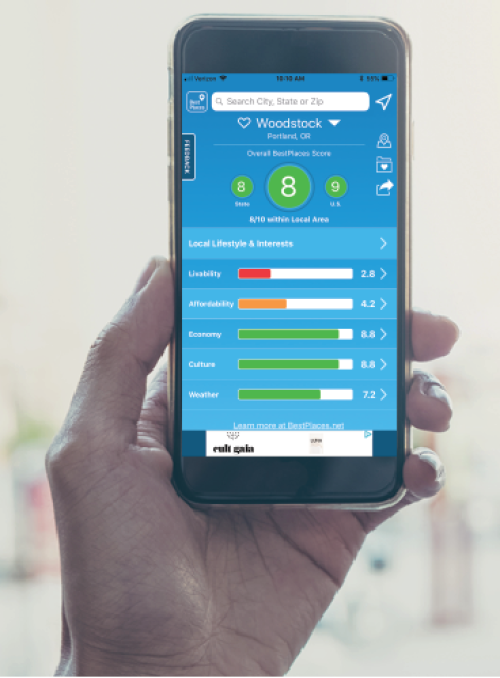
Why use the BestPlaces app instead of just using the BestPlaces site on your mobile browser? In simple terms, the app is designed specifically for smartphone use and is much easier to browse and search for data in your current location, as well as in other areas.
For a quick example, let's say you currently live in West Hollywood, California, in the Greater Los Angeles area. After opening the app, you'll see the following:
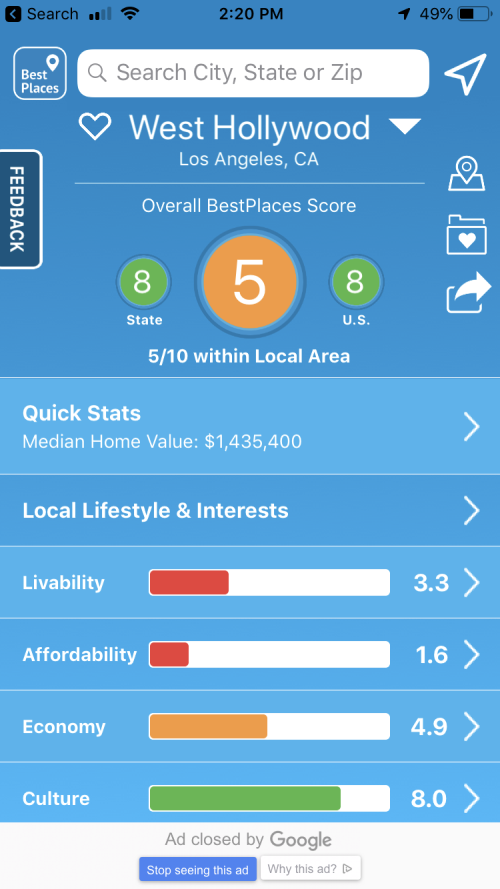
Now let's suppose you're currently renting, but want to explore the possibility of buying a home. You'll see that in your current location, the Median Home Value is $1,435,400.
If you're like many Americans this is out of your price range, so you'll want to explore other nearby locations.
Click on the downward pointing arrow directly to the right of West Hollywood, and you'll see the following drop-down of nearby neighborhoods:
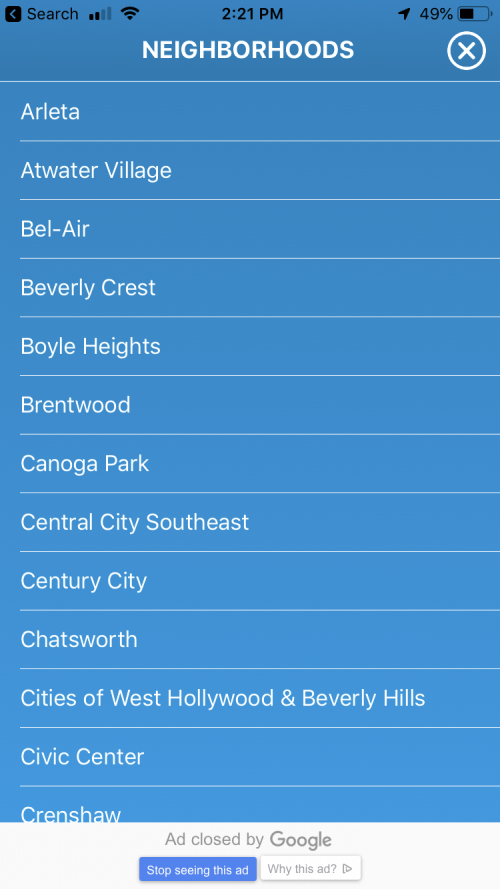
Let's take a look at Chatsworth, in the San Fernando Valley. Simply click on it to be taken to the following screen:
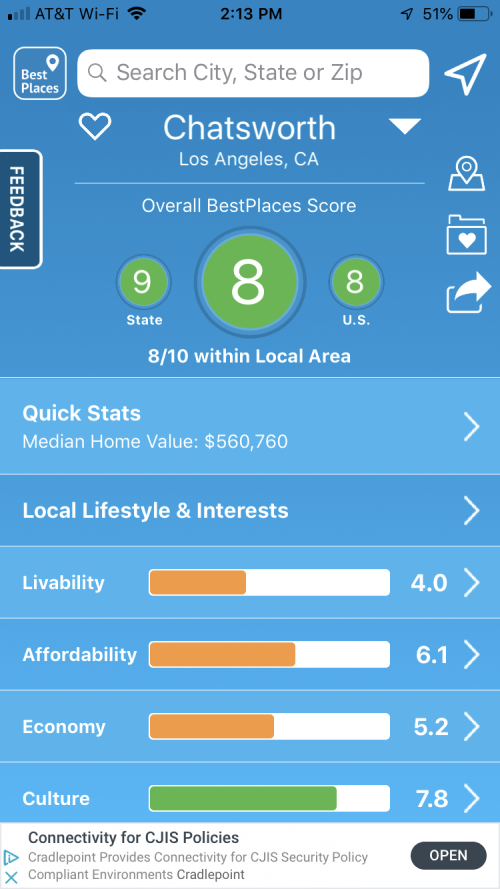
On the main screen for Chatsworth, you'll see the Median Home Value is $560,760, about $900,000 less than the cost of buying a home in your current area of West Hollywood.
With an Overall BestPlaces Score of 8, Chatsworth might be a good option to relocate to.
Of course, there's more to life the Median Home Value, so you'll also want to click on other categories like Livability, Culture, Economy, and Weather. We don't want to take all the fun out of it, so we'll leave that to you.
This is one tiny example of what you can do with our app. Believe it or not, it provides hours of interesting comparisons in all areas of Quality of Life, Health, and Cost of Living.
Let's take a look at what we've improved with the app in the past few months:
RECENT APP IMPROVEMENTS
Our app continues to be updated for content, user-friendliness, and accessibility.
Here's what we've improved:
New "Quick Stats" for any location - Quick Stats includes Population, Median Age, Median Income, Unemployment Rate, Median Home Value, and Average Commute Time.
This data is as hyper local as it gets. While you will find these categories on BestPlaces.net it won't be as hyper local as the app since the app uses your devices geolocation to pinpoint your exact location and pull data for the closest area possible, not the entire city.
We also added a new Compare feature based on a lot of the feedback we've received. You can now compare all of your saved locations. To access this feature just go to your favorites and you�ll see a new button at the top of your favorites list called "Tap to Compare Scores". This will bring up a sortable list of Local scores for each place you've saved to your favorites list. We'll be adding State and U.S. scores (and possibly some other data points) to this feature in the next release.
Our app developer Jason Stoyles on the updates:
"I just want to thank all our app users for your great comments and suggestions. All of the feedback we receive is what really helps us focus on building the features that matter most. This project has really been a labor of love for me personally and I want to make it as great as it can be for everyone who finds it useful, so keep the comments coming and stay tuned for more updates!"
Our app is available for both iOS and Android devices.